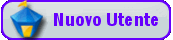ATTENZIONE:
UTILIZZANDO QUESTO BBCODE, BLOCCA TUTTE LE FUNZIONI
CLICCA COL DESTRO DELLA SHELL MENU' DI TUTTO IL TOPIC, ANCHE LE SCRITTE.
Autore
By Umpy
Descrizione
Se cliccate col destro, sulla finestra o images, blocca tutte le funzioni della shell menu'
ed appare una finestrella con scritto: Protetto © Copyright
Codice: Seleziona tutto
[imganticopy]{URL}[/imganticopy] Trasforma in html
Codice: Seleziona tutto
<script language="JavaScript">
<!--
//Disable right mouse click Script
//By Umby (umby.cam@tiscali.it) w/ mods by Umby
//For full source code, visit http://www.dynamicdrive.com
var message="Protetto © Copyright."
///////////////////////////////////
function clickIE4(){
if (event.button==2){
alert(message);
return false;
}
}
function clickNS4(e){
if (document.layers||document.getElementById&&!document.all){
if (e.which==2||e.which==3){
alert(message);
return false;
}
}
}
if (document.layers){
document.captureEvents(Event.MOUSEDOWN);
document.onmousedown=clickNS4;
}
else if (document.all&&!document.getElementById){
document.onmousedown=clickIE4;
}
document.oncontextmenu=new Function("alert(message);return false")
// -->
</script>
<img src="{URL}" width="0" height="0" alt=""></img>Aiuto in linea
Codice: Seleziona tutto
[imganticopy]Link immagine[/imganticopy]
[img]Link%20immagine[/img]NOTA: per funzionare dovete inserire due volte la images con tag img e imganticopy